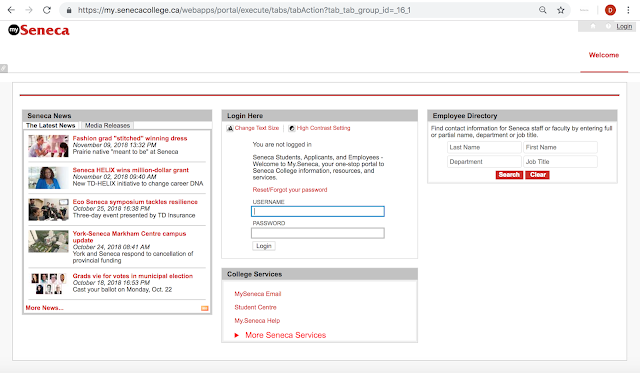release0.3_summary

In this release 0.3, I have chosen and got involved in two projects, one internal project SenecaBlackboardExtension and one external project filer . I tried to find some different kind of work, such as adding a link, fixing a bug, modifying a document and writing test. In addition to, I learned about new software Gource (more information on GitHub: https://github.com/acaudwell/Gource) . Gource will create a 3D animated tree for source control repositories. Its 3D visualization will show the repository in the centre. You can see all contributors' name, directories and branches in this tree. I have created one for my SenecaBlackboardExtension project. For first PR, I have added a link, Seneca Help link, in the sign in page. PR: https://github.com/yevseytsev/SenecaBlackboardExtension/pull/33 I added this link because I want everyone can get help easier from sign in page. For second PR, I had been doing a little bit work. I modified the homepage-guest.js file. The code