release0.3_post2_PR1_PR2
In this second blog, I want to talk about my first two internal PRs about the SenecaBlackboardExtension project. This project is about how to make the Seneca Black Board website more friendly through Google Chrome Extension.
In my first PR, I added a Seneca Help link in the sign in website. The purpose of this issue is to help some new coming students who first time use this black board. Everyone can find some tips on this link about how to use Seneca Black Board. I want to put this link in the top right side beside the welcome link, so it will be easy to see. However, I come up with a new idea putting it into the College Services box when I saw the code. Some of my friends already added lots of links into this box. It is also right if all services links are set in one area.
To sum up, after these two PRs, I learned how to get the repo up to date to my local machine. I did some research and got help from this blog (git-commands-to-keep-a-fork-up-to-date). I followed these steps recommended and they work. After that, I tried to make another commit to my lab 1 to get it done by getting the latest version code to my local machine because my professor already merged some body 's code, changed the code, tested it, made another commit and pushed it again. Also, I have learned how to test some changes in Google Chrome Extension. I did not know it before. I read the README file (now it is separated in the contributing file), and asked my project maintainer for helping during class time.
In my first PR, I added a Seneca Help link in the sign in website. The purpose of this issue is to help some new coming students who first time use this black board. Everyone can find some tips on this link about how to use Seneca Black Board. I want to put this link in the top right side beside the welcome link, so it will be easy to see. However, I come up with a new idea putting it into the College Services box when I saw the code. Some of my friends already added lots of links into this box. It is also right if all services links are set in one area.
- Issue: https://github.com/yevseytsev/SenecaBlackboardExtension/issues/12
- PR: https://github.com/yevseytsev/SenecaBlackboardExtension/pull/33
- Issue: https://github.com/yevseytsev/SenecaBlackboardExtension/issues/35
- PR: https://github.com/yevseytsev/SenecaBlackboardExtension/pull/36
To sum up, after these two PRs, I learned how to get the repo up to date to my local machine. I did some research and got help from this blog (git-commands-to-keep-a-fork-up-to-date). I followed these steps recommended and they work. After that, I tried to make another commit to my lab 1 to get it done by getting the latest version code to my local machine because my professor already merged some body 's code, changed the code, tested it, made another commit and pushed it again. Also, I have learned how to test some changes in Google Chrome Extension. I did not know it before. I read the README file (now it is separated in the contributing file), and asked my project maintainer for helping during class time.
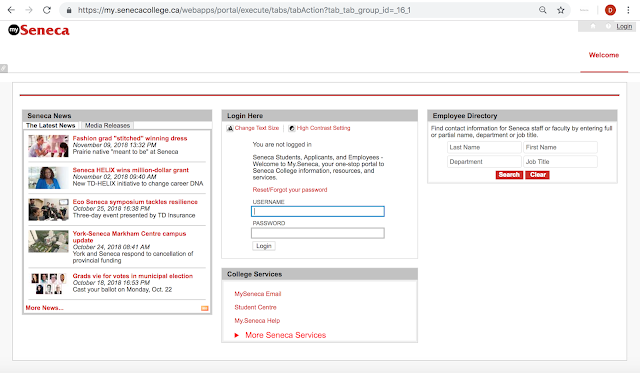
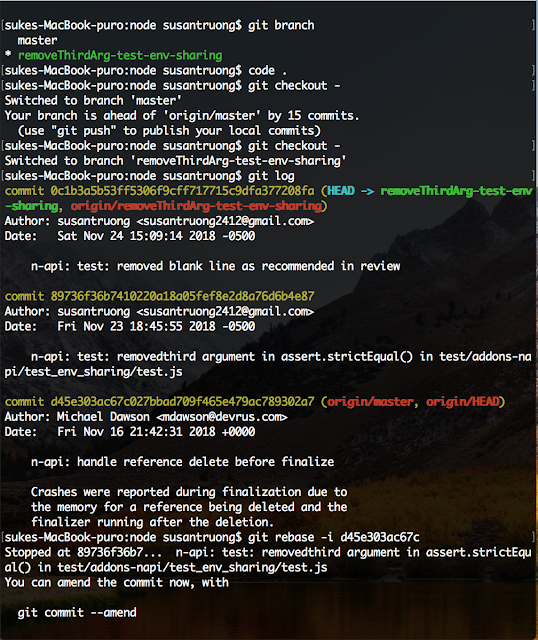
Comments
Post a Comment